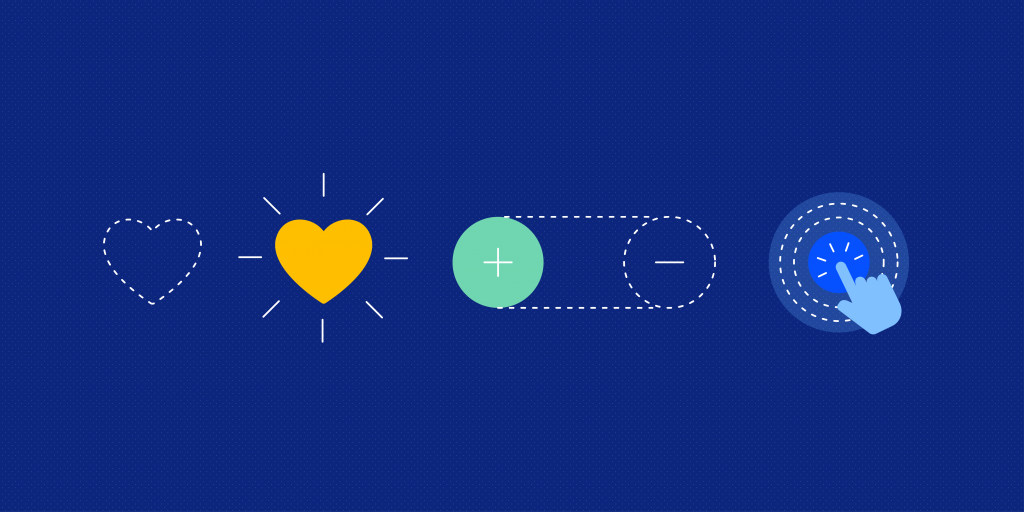
What are Micro-Interactions?
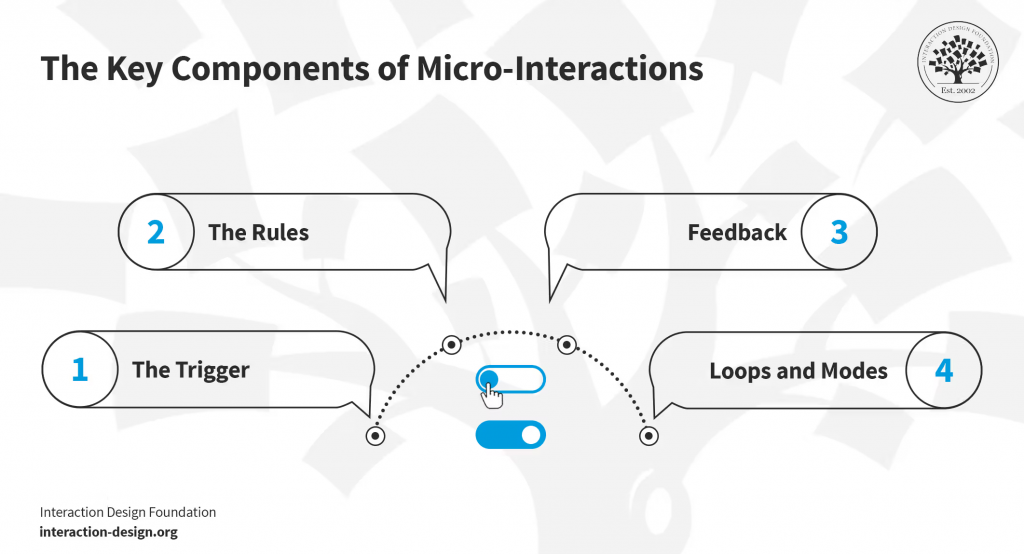
Micro-Interactions are small, single-purpose animations which are triggered at certain touchpoints between a user and a product.
They provide essential interactive feedback to the user which improves the UX by and facilitating seamless app and software interaction, which in turn benefits marketing, engagement, maintaining attention, reducing friction.
When to Use Micro-Interactions
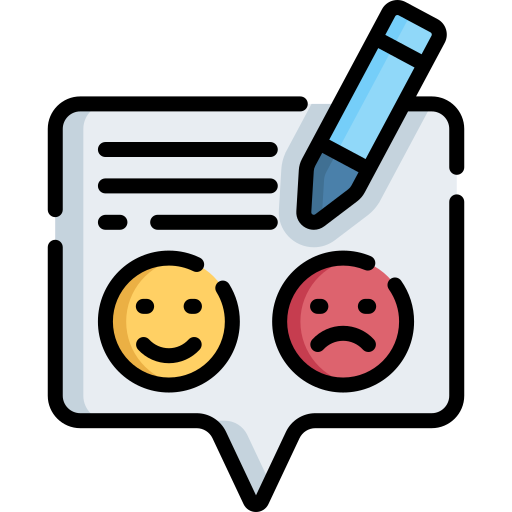
Immediate Feedback
For user actions; human and responsive, guiding users through tasks with interactive cues. These can be helpful to indicate clickable elements, as well as setting expectations and reducing uncertainty about wait times on the progress of an action through loading animations or progress bars.

Error Prevention
A form field turning red or showing a warning icon when invalid data is entered provides immediate guidance for users to correct their mistakes, preventing errors from escalating.

Successful Action Confirmation
A form field being highlighted upon entry reassures the user that their input has been registered.
Where to Use Microinteractions
Micro-interactions are subtle but essential design elements that reduce friction and enhance usability. They can be visual and/or auditory, and when thoughtfully integrated, provide users with intuitive cues that guide navigation, clarify information, and streamline tasks. These small moments of feedback create a seamless flow that feels natural rather than forced.
Well-designed micro-interactions are intentional and appear where they add clarity, though their use often depends on the type of platform. For instance, what works in a mobile app may differ from a web browser. Still, some of the most impactful areas include:
- Navigation menus – subtle slides, fades or highlights can guide the user.
- Forms and checkouts – confirmation ticks, error animations or progress indicators.
- CTA buttons – hover states and click effects to draw attention and signal activity.
- User onboarding – micro animations that guide users step-by-step.
- Loading states – animated spinners or skeleton loaders keep users engaged during wait times.
- Notifications and alerts – slide-ins, fades or vibrations that feel responsive but not intrusive.
As design standards evolve, users have come to expect this level of refinement in digital experiences. A lack of well-placed micro-interactions can make an interface feel outdated or unintuitive, highlighting just how critical they are in shaping modern user expectations.
Examples of Micro-Interactions
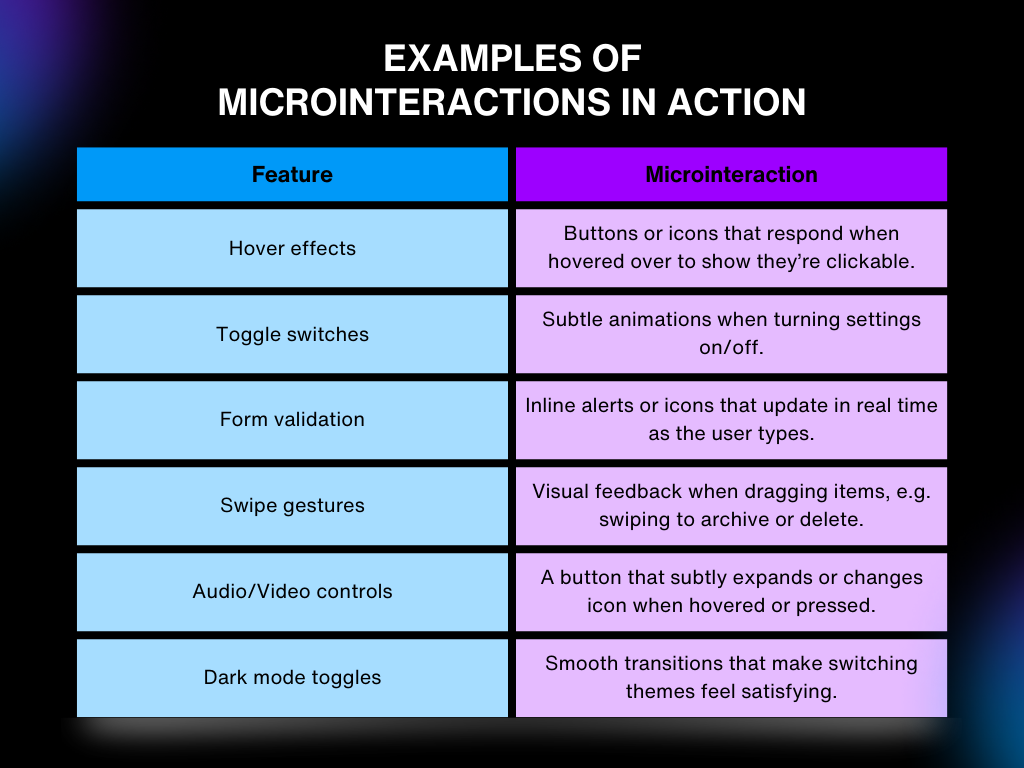
Image Source from VisionsDesign
Current Trends of 2025
- Integration with Artificial Intelligence
- Integration with APIs
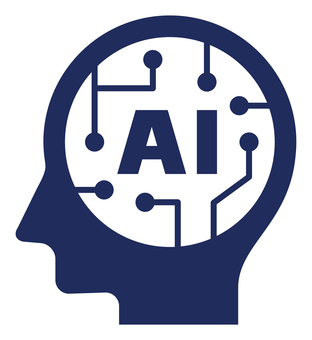
Integration with Artificial Intelligence
Right now, micro-interactions are predefined little cues that are minimalist and “do as much as possible with as little as possible”. 1
Artificial intelligence increases the seamlessness of user experience by responding in real-time to user behavior, to provide personalized, context-aware, and adaptive feedback that are adaptive and personalized instead of static.
- Predictive guidance – instead of a generic tooltip, AI could surface the exact hint a user needs based on their behavior, past actions, or hesitation points.
- Dynamic micro-interactions – animations, prompts, or confirmations that change depending on how confident AI thinks the user is (e.g., nudging a beginner differently than an advanced user).
- Context-aware support – instead of “Are you sure you want to delete?”, an AI-driven interaction might say “This will remove X from your team’s shared folder. Most people move it to archive instead — do you want that?”
- Invisible micro-interactions – AI could reduce the need for certain micro-interactions altogether by predicting intent and automating steps.
AI frameworks will be integrated into design systems (like Figma libraries, component kits, or frontend frameworks) so designers/developers can add adaptive AI-driven states in the same way they add hover states today.
Integration with APIs (Application Programming Interfaces)
Over the past decade, web apps have evolved to operate in increasingly integrated, cross-platform environments, enabling users to move fluidly across multiple devices. The Apple Ecosystem is a clear example: a network of interconnected devices (iPhone, Mac, Apple Watch) and services (iCloud, Apple Music) designed to deliver a seamless, unified experience. This kind of continuity sets the standard for user expectations today.
APIs play a critical role here, acting as the connective tissue that allows apps and services to share data, trigger actions, and maintain continuity across platforms.
When designing micro-interactions in these environments, a few key considerations stand out:
- Consistency across native experiences – ensuring that interactions feel familiar and intuitive no matter the device.
- Responsiveness – adapting smoothly to different screen sizes, inputs, and contexts.
- Touch-first design – prioritizing fluid, tactile interactions for mobile and wearable interfaces.
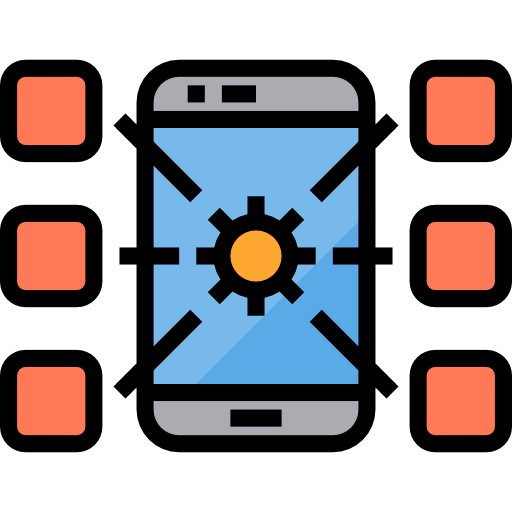
Software Toolbox
Design tools such as Figma and Adobe XD permit us to prototype crucial aspects of prototyping and testing interactive builds that demo how an adaptive micro-interaction might look and feel to stakeholders.
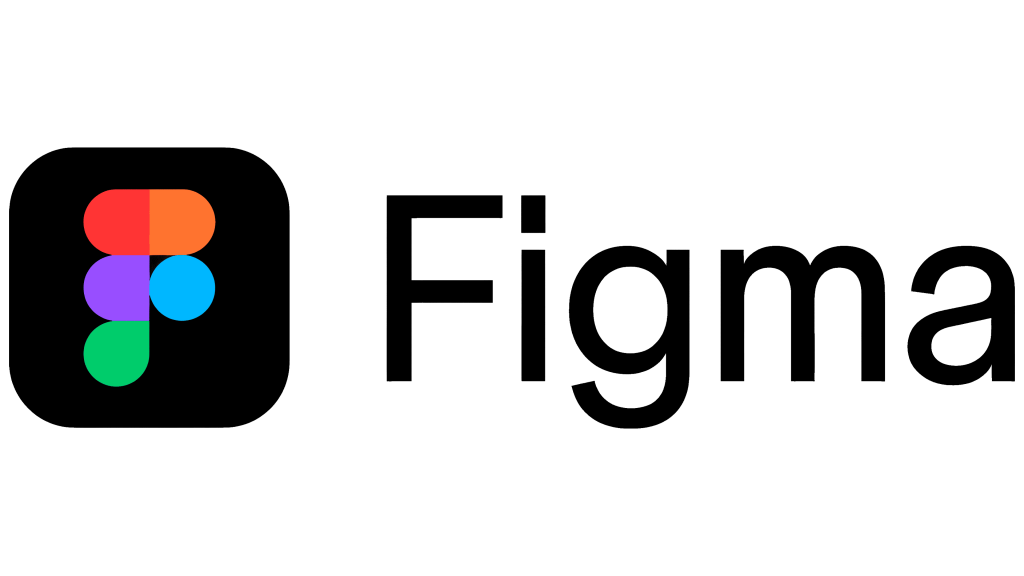
Figma

Adobe XD
Frameworks like React Native and Flutter allow us to build working prototypes for implementing micro-interactions in practice..
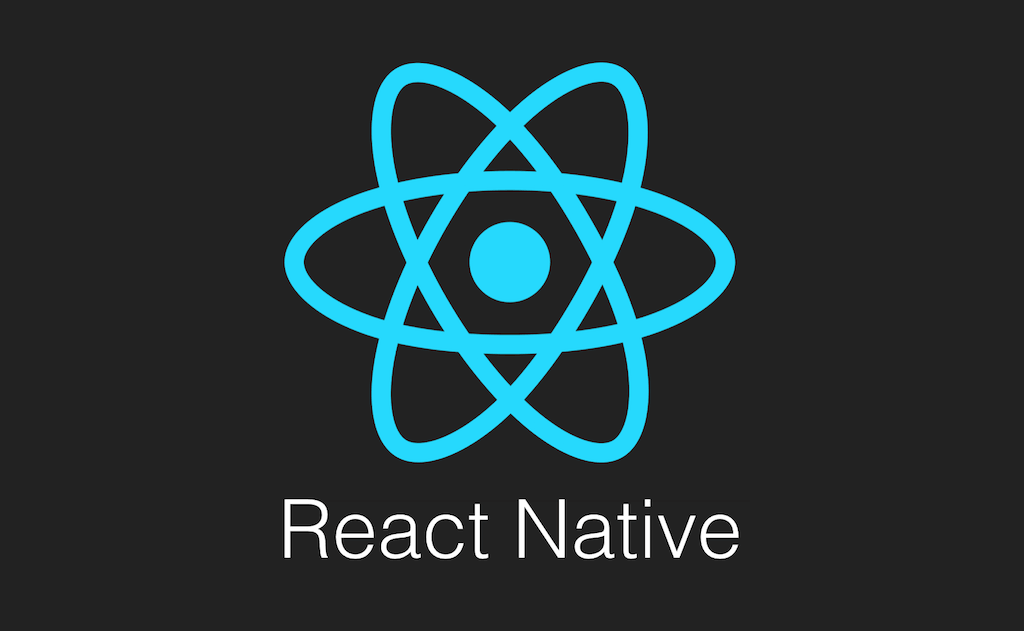
React Native

Flutter
Animation Libraries enable smooth animations as code-ready components for animations and interactions, allowing us to integrate working micro-interactions in apps/websites.

Lottie

Framer Motion
(If using React)
Sources
Open Discussion
Food for Thought
- What are some future technological trends which you can foresee impacting the UI/UX space?
- How will the implementation of micro-interactions change in the rise of AI?
